Creating a new Setup
To create a new Setup follow the steps below
- Select the “Setup” menu item
- In the appearing list of Setups click the “+” icon in the top right corner
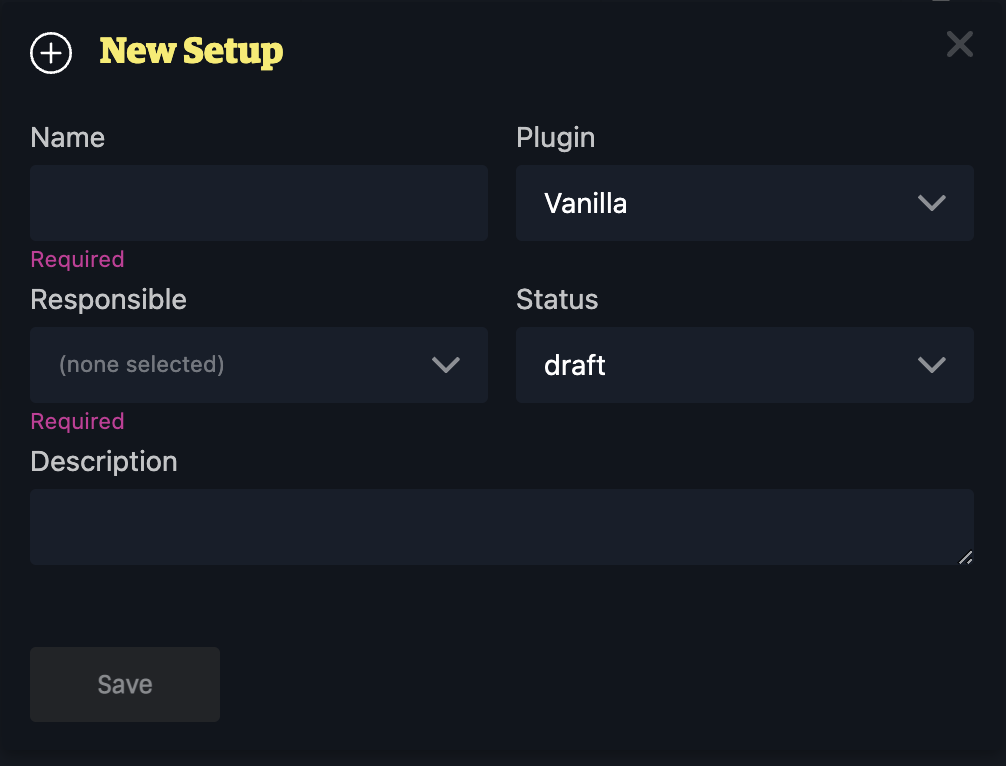
- Fill the appearing form with the relevant information:
- Plugin
- Choose “Vanilla” (the default)
- Status
- Draft - The setup is still in draft mode and hence being worked on. Leave it in the Draft state until you are done and ready to use.
- Published - When the Setup is ready for use change the status to Published.
- Setup need to be published before you can publish experiments under it
- Only published experiments (results) can be seen in SAR tables
- Withdrawn - If a Setup should no longer be used or a new version has been created then change the status to Withdrawn.
- Responsible
- Select your name from the dropdown list
- Description
- Always good with a short description so other users understand what this Setup is about

.png?height=120&name=grit42_Yellow(logo).png)